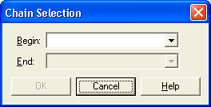
If you have created a custom DCO (Data Conversion Object) chain for converting data formats, you can use this dialog box to select the chain for incoming files. Custom chains can be selected for files spooled with BARR/PRINT TCP/IP, FTP Manger, and Print Utility.
This dialog box can be accessed when you configure LPD print queues or TCP/IP sockets, add files to the spool, and configure FTP connections. From the Format tab, select the Custom file type and click Format to select the custom chain for the incoming files. These options are only available if you have created custom DCO chains.
Click an option you want to learn more about.
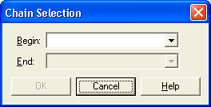
Specifies the beginning (input) format.
Specifies the ending (output) format. The available end formats vary depending on the beginning format selected.