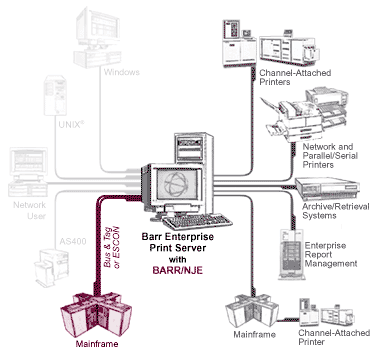
BARR/NJE is a software module of the Barr Enterprise Print Server that provides a powerful way to exchange print and job data sets between IBM mainframes and the Barr Enterprise Print Server in a peer-to-peer network A network of two or more computers that use the same program or type of program to communicate and share data.. By providing access to more than 200 information fields (such as JOBNAME, FORMNAME, FCBNAME, UCSNAME, Priority, and Class), it allows you to build customized job routing rules and take control of your document distribution.
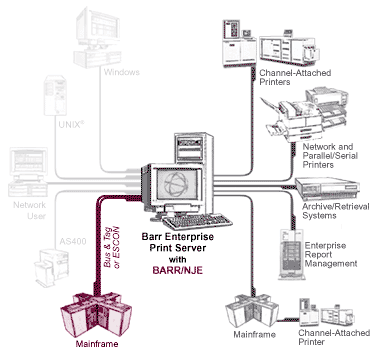
The combination of BARR/SPOOL and BARR/NJE provides most of the features of the MVS/JES and VSE/POWER An S/390 operating systems program that simultaneously operates many readers, printers, and remote communications devices. spool, including all the features for naming, routing, and reprinting jobs that are available in the BARR/RJE DOS product. BARR/NJE is capable of exchanging print and job data sets with other NJE nodes. BARR/SPOOL manages the NJE print and job data sets, and maintains them in the spool folder.
You can define multiple NJE nodes on the BARR/NJE computer. Each Barr NJE node has a defined connection with an adjacent NJE node at a host. The Barr NJE node is not limited to sending jobs to the adjacent NJE node. Print and job data sets can be routed to any NJE nodes in your NJE network. The Barr NJE node can also receive jobs from any NJE node.
Connects in multiple ways:
IP via the Enterprise Extender (HPR/IP) link
DLSw via connections to your mainframe through special routers that encapsulate SNA protocols within a TCP/IP packet
802.2 LLC2 across token ring or Ethernet One of the LAN physical standards. It allows multiple stations to access the transmission medium. to host
SDLC connections (at up to 2.048 Mbps) with V.35, X.21, RS530, RS449, or V.24/RS232 cable
Channel-to-Channel (CTC) NJE connection (CTC NJE) with ESCON or Bus & Tag cable. With CTC NJE, there is no need to interface with VTAM/SNA or TCP/IP.
SNA gateways such as Microsoft HIS, Microsoft SNA Server, or Microsoft SNA Workstation. The SNA gateway connects to the mainframe through DLC Acronym for Data Link Control. An error-correction protocol in the SNA responsible for transmission of data between two nodes over a physical link., SDLC Acronym for Synchronous Data Link Control. A low-level communications protocol for synchronous communications., or CHANNEL (Bus & Tag or ESCON). BARR/NJE connects to the SNA gateway via TCP/IP, IPX/SPX, or NetBEUI protocols
Connects to multiple hosts and receives multiple jobs simultaneously
Routes data from the mainframe to parallel, serial, network-attached, TCP/IP-attached, and remote S/390 channel-attached printers using BARR/PRINT390
Provides access to more than 200 header information fields (such as JOBNAME, FORMNAME, FCBNAME, UCSNAME, Priority, and Class) that can be used to customize job routing
Sends print output from the LAN to multiple hosts and their attached printers
Acts as intermediate NJE node for routing
Routes data from host to host
Operates with Barr SNA communications stack – eliminates the need for SNA Server or Microsoft’s Host Integration Server
Integrates with host-based security features
Supports JES Acronym for Job Entry Subsystems of the IBM MVS operating system. These subsystems are used for entering jobs into the MVS operating system and dispensing the output from the jobs. commands for controlling host printers
Receives print data sets and jobs in their binary form
Integrates your entire data processing infrastructure by attaching your network of mainframes to your open systems network
Integrates with NetView for centralized link management
Prints to an unlimited number of network-attached printers without any additional host software
Reduces and/or eliminates SNA traffic on your LAN/WAN
Supports large record length when receiving from the host
You must be a member of the local Administrators group to operate the NJE Configuration Utility. If you are assigned the Configure - NJE user access right on the computer to which you are trying to connect, but are not a member of the Administrators group, the NJE Configuration Utility will operate in read-only mode.
Use the NJE Configuration Utility to set up features for BARR/NJE. With BARR/NJE, a peer-to-peer A network of two or more computers that use the same program or type of program to communicate and share data. connection is used to exchange print and job data sets from the mainframe. Use the NJE Configuration Utility to define multiple NJE nodes. The NJE Configuration Utility consists of two configuration tabs:
Communications Profile tab – Creates and modifies profiles, and assigns a routing table to the active profile. Creates and configures connections.
Routing tab – Creates routing tables to map a single Barr node to more than one host node, and specifies the routing table's location.
To access NJE Console, you must be assigned the NJE Console user access right.
Use the NJE Console to send messages and commands to each connected BARR/NJE host. The console can also be used to receive messages from the host. Using NJE Console does not require a separate LU; every NJE Console connection shares a single LU with the BARR NJE service.
The NJE Console includes the following features.
Allows the user to send commands to the host and receive messages from the host
Displays record header information from the console view
Selects a remote to which commands and messages will be sent
Saves console output to a log file
Sends console output as an attachment through electronic mail (requires the installation of MAPI support)